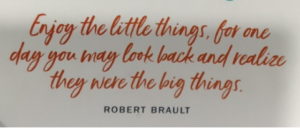Microsoft Build (#MSBuild) is this week Monday 5/6/19 to Wednesday 5/8/19. You can watch the vision keynote by Satya Nadella via https://mybuild.techcommunity.microsoft.com/home#top-anchor
Specific Dynamics 365 and PowerApps sessions can be found below.
Future Business Apps in Power Platform, Dynamics and Office
Monday, May 6, 2:00 PM – 3:00 PM
Featuring Steven Guggenheimer, this session will cover demands for software engineers to create impactful business apps and continue to increase faster than resources become available. Managing data, creating apps, and getting them to where your users are is always a challenge. We have the tools and technologies for you to customize, extend, and build the apps that you need. Come to this general session to see how you can start with data and use the Power Platform plus the capabilities in Azure to create business applications for your users where they are in Office and Dynamics 365.
Power BI & Azure Data Services – Better together
Tuesday, May 7, 12:30 PM – 1:30 PM
Come to this session to learn how to enable collaboration and solution design for business users and IT specialists to build solutions that enable an organization to harness the power of their big data. This session will enable you to collaborate across business and IT, and learn how we can extend intelligence beyond Power BI into Azure Data Services. Once Power BI has landed in an organization, attaching and extending into Azure can be achieved using common use cases and modernization plays.
The E2E process of building an ISV App on the Power Platform
Wednesday, May 8, 9:30-9:50 AM
Through the lens of an ISV/software developer, we will walk through the entire process for building an application on the Power Platform for commercial distribution. You will get a feel for what the entire process would look like, covering the flow from initial onboarding to the platform, building out the core app functionality with our no-code/low-code tooling to extending the out-of-the box UX experiences leveraging our pro dev extensibility capabilities. We will finish off with a high-level view of the flow to package and publish your solution to AppSource for broad distribution.
Learn How to Monetize your Product through AppSource and Azure Marketplace
Wednesday, May 8, 3:30 PM – 3:50 PM
Join us for an introduction to Microsoft’s cloud marketplace, how to publish to the marketplace, merchandise to the right storefront – AppSource or Azure Marketplace – for your target customer, and the new go to market benefits available from Microsoft.
Wednesday, May 8, 3:30-4:30 PM
Now you can extend what’s possible in low code by building fully custom components for PowerApps. Learn the ins and outs of the PowerApps component framework, including how to customize Dynamics 365 applications as well as standalone PowerApps. We’ll cover how to get up and running with dev tooling, how to build your first control, as well as some inspiration from what others have built.
Sprinkle some DevOps on your PowerApps & Dynamics 365 Customer Engagement projects
Wednesday, May 8, 5:00 PM – 6:00 PM
The PowerApps is perfect for building apps at warp speed. However, when it comes to getting those apps out to the users where the real business impact happens, many customers are struggling. In this session, we’ll share how you can do continuous integration and deployment where multiple teams are involved in building an app and requirements calls for safe deployments through multiple downstream environments before hitting production. You will also learn about the details of canvas apps and flows in solutions and learn what’s next on the roadmap for PowerApps and Common Data to accelerate the adoption of a healthy application lifecycle management (ALM) practice.